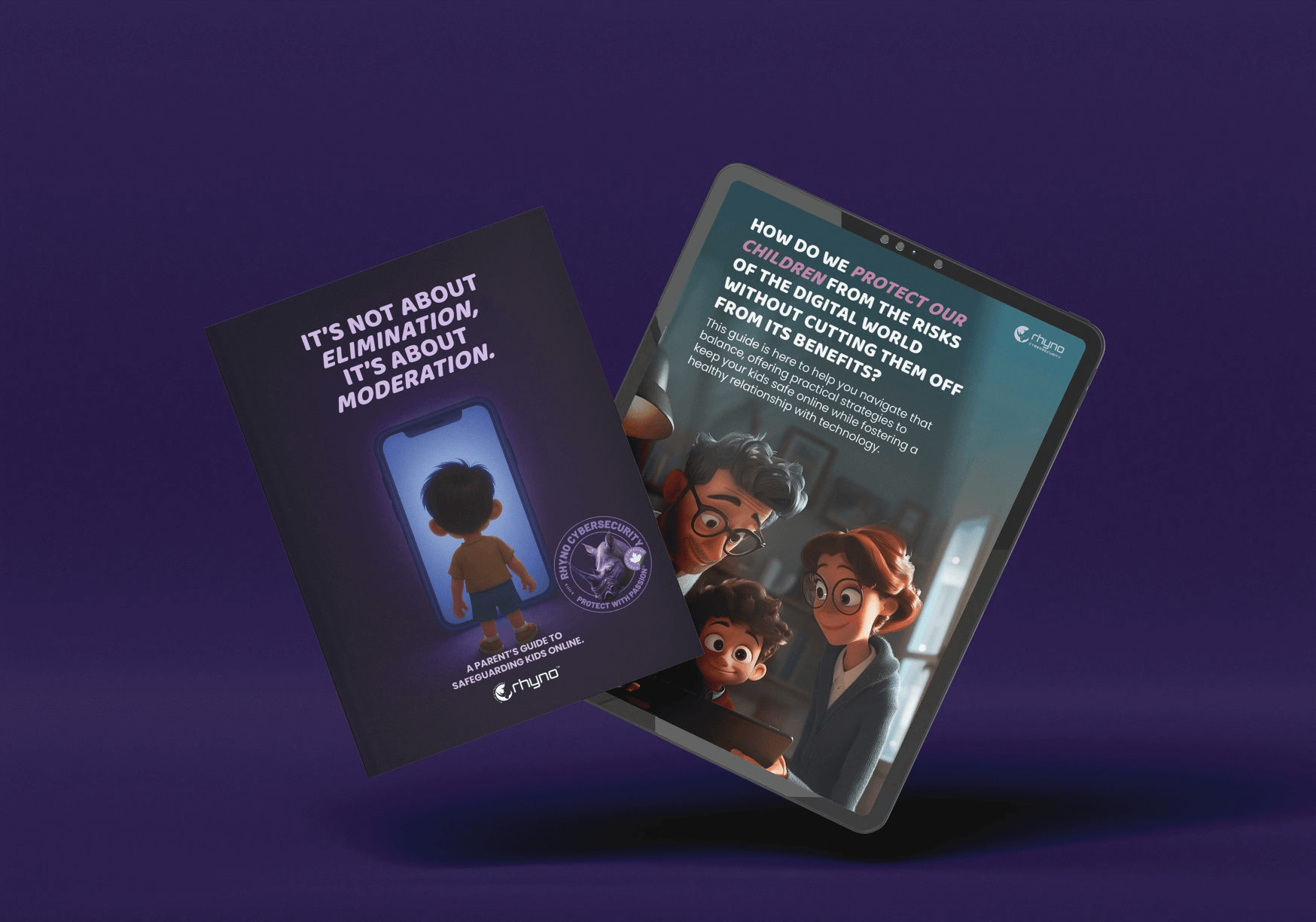Router Security: How to Protect Your Wi-Fi Network from Hackers
Your router is the front door to your digital life—and if it’s not secure, cybercriminals can waltz right in. Think about it: your Wi-Fi network connects everything—smartphones, laptops, smart TVs, even security cameras. If a hacker breaches your router, they can spy on your online activity, steal sensitive data, or even hijack your devices for malicious attacks.
In Canada, where cyber threats are rising (over 70% of small businesses reported cyber incidents in 2023), router security isn’t just a tech issue—it’s a business and personal safety issue. The good news? Locking down your Wi-Fi doesn’t require a cybersecurity degree. With a few simple tweaks, you can turn your router from a weak link into a fortress.
Let’s break down the essential steps to secure your router—because in today’s world, “set it and forget it” is a hacker’s favorite strategy.
Why Router Security Matters More Than Ever
Before we dive into the how, let’s talk about the why. Your router is the gatekeeper of your internet traffic. If it’s vulnerable, so is everything connected to it. Here’s what hackers can do if they compromise your Wi-Fi:
✔ Steal sensitive data – Banking details, passwords, and private messages.
✔ Launch malware attacks – Infecting your devices with ransomware or spyware.
✔ Hijack your bandwidth – Using your internet for illegal activities (and slowing you down).
✔ Spy on your network – Monitoring your online habits or even accessing smart cameras.
Scary, right? The worst part? Most Canadians never check their router settings, leaving them wide open to attacks.

Step 1: Change Default Login Credentials (Yes, Really!)
Here’s a chilling fact: Most routers come with default usernames like “admin” and passwords like “password.” Hackers have databases of these defaults, meaning they can log into your router in seconds if you don’t change them.
✅ How to fix it:
-
Open your router’s admin panel (usually by typing
192.168.1.1or192.168.0.1in your browser). -
Replace the default username and password with a strong, unique combination.
-
Use a password manager to store it securely.
Pro Tip: If your router allows it, disable remote administration so hackers can’t access settings from outside your network.
Step 2: Update Your Router’s Firmware (Stop Ignoring Those Notifications!)
Router manufacturers release firmware updates to patch security flaws—yet most people ignore them. Outdated firmware is like leaving your front door unlocked with a sign saying, “Hackers welcome!”
✅ How to fix it:
-
Check for updates in your router’s admin panel.
-
Enable automatic updates if available.
-
If your router is more than 5 years old, consider upgrading—newer models have better security.
Fun fact: Many of the biggest Wi-Fi hacks (like the KRACK attack) were possible because people didn’t update their firmware. Don’t be one of them.
Step 3: Use Strong Wi-Fi Encryption (WPA3 or Bust!)
Not all Wi-Fi encryption is created equal. Older standards like WEP and WPA are laughably easy to crack. If your router still uses them, you might as well hand hackers your data on a silver platter.
✅ How to fix it:
-
Log into your router settings and enable WPA3 (or WPA2 if WPA3 isn’t available).
-
Use a strong Wi-Fi password (at least 12 characters, mixing letters, numbers, and symbols).
-
Hide your SSID (network name) if you don’t need it publicly visible.
Warning: Avoid WPS (Wi-Fi Protected Setup)—it’s notoriously easy to hack.
Router Security: The Final Checklist
To wrap up Part 1, here’s a quick action plan to lock down your router today:
🔒 Change default credentials (username & password).
🔒 Update firmware (or buy a new router if it’s ancient).
🔒 Enable WPA3/WPA2 encryption (and disable WPS).
Coming up in Part 2: We’ll cover guest networks, firewall settings, and advanced protections to keep hackers out for good.
🚀 Need Help Securing Your Corporate Router?
If this feels overwhelming, don’t worry—you’re not alone. Many Canadian businesses and households overlook router security until it’s too late. Want a free security audit of your Company’s Wi-Fi network? Contact our experts today and sleep easier knowing your connection is locked down.
“An ounce of prevention is worth a pound of cure.” — Especially when it comes to cybersecurity.