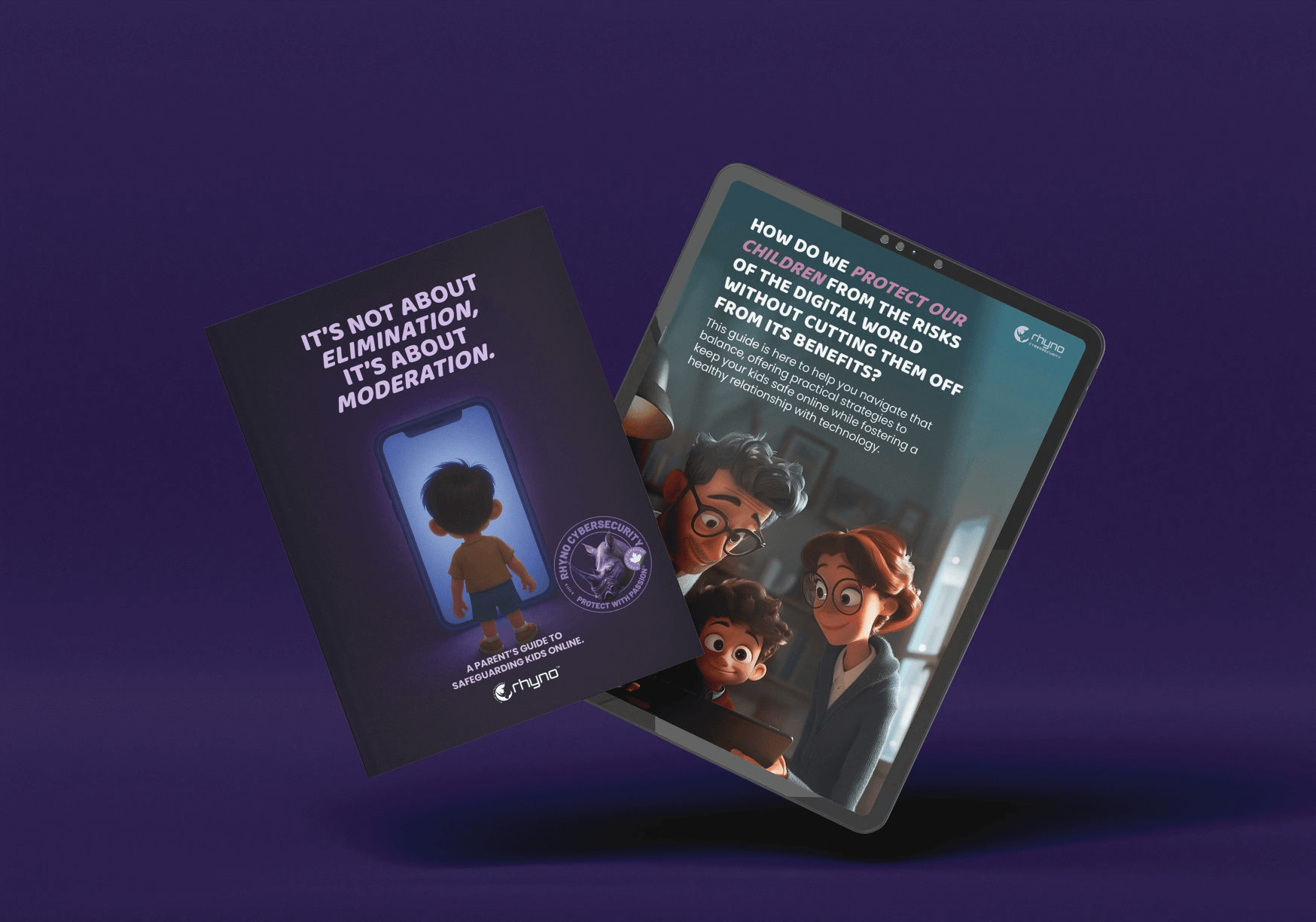MFA Is Not a Shield: Your “Secure” Login Has a Major Flaw
Multifactor Authentication (MFA) is often considered the gold standard of digital security. It’s the reason many people and organizations feel safe—that six-digit code on your phone is supposed to be the unbreakable barrier that stops hackers, even if they get your password. It helps you get that green checkmark on your cyber insurance application, making your auditors happy.
But what if I told you that relying on that simple code gives you a dangerous, false sense of security? According to security experts with decades of experience in offensive hacking, that MFA code is often “just theater.” They aren’t trying to guess your code or crack your password. They’re using a much faster, more effective method to bypass your security and gain full access to your most sensitive data in under a minute.
🔑 The True Target Isn’t Your Password—It’s Your Digital Badge
When you successfully log in using your password and the MFA code on services like Microsoft 365, Google, or Salesforce, the system doesn’t ask you to do that again every time you open an email or a document. Instead, it gives you a session token—a kind of digital access badge.
Think of it like getting into a secure office building. You show your ID and sign in at the front desk (that’s your password and MFA). Once the guard gives you an electronic badge, you don’t show your ID at every single door, elevator, or meeting room. You just tap the badge. That badge is trusted. In the digital world, this trusted badge is stored on your browser as a session cookie, and it often tells the system, “This user is good to go for the next 90 days.”
The scary truth is that sophisticated attackers don’t steal your password or your six-digit code; they steal the badge itself. This technique is known as a token theft or an illicit consent attack.
🎣 The Easy Way Attackers Sneak In: Trickery, Not Hacking
The most terrifying part of this approach is that it requires no complex hacking of firewalls or finding zero-day vulnerabilities in software. Attackers simply focus on identity warfare—they trick you into giving them the keys.
Here’s the simple playbook they use:
-
The Bait: An attacker sends a link to a seemingly useful, but boring, tool—maybe a “PDF AI optimizer” or a “Super Calendar Scheduler.”
-
The Trusted Look: When you click the link, you are often redirected to a real, valid Microsoft or Google login page. It looks safe, with the correct URL and security certificate. You feel secure, so you enter your password and complete the MFA challenge.
-
The Trap: After you successfully log in, a small box pops up. It says the new app (the “PDF optimizer”) wants permission to “access your profile and read your email.” Because you’re focused on the task, you quickly click “Accept.”
-
The Permanent Key: By clicking “Accept,” you didn’t just log in—you gave the rogue application permanent authorization to act as you. The attacker now has a permanent token (an access badge) that allows them to read your email, download company files from SharePoint, and impersonate you in communications.
The brutal kicker: Even if you change your password right now, the attacker still has access! You told the system to trust their application, and that trust is not revoked by a simple password change. You didn’t just open the door; you held it wide open for them.
🛑 Why Your Security Settings Are Working Against You
Most organizations rely on default settings, and these are a nightmare for token security. Three key factors turn token theft into a catastrophic risk:
-
Long Session Lifetimes: By default, your session token (the badge) can be valid for days, weeks, or even 90 days. Once a hacker steals it, they can patiently sit in your environment for a long time, monitoring communications and data, waiting for the perfect moment to strike. They don’t have to rush.
-
No Geographical Restrictions (Geoblocking): If your company is based in Texas, why is a successful login from a server in Eastern Europe or Asia quietly accepted? Attackers steal a valid badge and then use it from anywhere in the world. Most default systems don’t scream about this suspicious change; they just trust the token.
-
Unrestricted User Consent: The entire illicit consent attack works because, by default, platforms like Microsoft allow any user to approve new third-party applications. You would never give an HR clerk full administrator rights to your server, yet your default settings allow them to give away the digital keys to the entire cloud environment to any random application they choose.
✅ Your Three-Step Plan to Kill Token Theft
While MFA is crucial for filtering out basic attacks, you must move beyond the code to stop a targeted human threat. Here is a three-step action plan to proactively secure your environment:
-
Implement a Consent Lock: This is your immediate fix. Disable user consent for all third-party applications. By forcing all permission requests to go to a central IT administrator, you kill the illicit consent attack instantly. A user can no longer be tricked into holding the door open for the hacker.
-
Deploy Phishing-Proof Authentication: Move away from codes you can type or approve on a phone. Adopt FIDO2 authentication, which uses hardware security keys (like YubiKeys) or platform biometrics (like Windows Hello). These keys are cryptographically tied to the actual website address. If a hacker sends you to a fake website, your FIDO2 key will recognize it’s not the real domain (like Microsoft.com) and will refuse to authenticate, stopping token theft before it even starts.
-
Enforce Strict Contextual Trust: Stop trusting the access badge blindly. Instead, trust the context of the login. Use conditional access rules. Set policies that say, “I don’t care if the token is valid, if the person is logging in from a non-company device or a country we don’t do business with, access is denied.” Furthermore, drastically shorten your session lifetimes—go from 90 days to a couple of weeks—and force users to reauthenticate (tap their security key) for access to critical areas like finance folders.
The reality is that right now, your environment is likely riddled with active, decades-old session tokens waiting to be exploited. Stop trusting the dashboard that says “successful application login.” You need to stop hackers from walking through the front door because you held it open for them.