Trick-or-treating may capture much of the attention this month, but for years Halloween has competed with another significant event. Check out these great tips from a Cybersecurity Solutions company.
As we continue with this topic, the theme for week three revolves around working and networking. The Canadian Centre for Cyber Security indicates that many employees can now work from home thanks to advancements in technology and the Internet. However, in terms of cybersecurity solutions, Small and Mid-sized Businesses (SMB’s) continue to be the main target as
“The number of cyber threat actors is rising, and they are becoming more sophisticated.”
Furthermore, new cyber tools, illegal online markets, and organized hacker/scammer groups allow cybercriminals to conduct more complex and sophisticated campaigns.
This week’s theme is unique since it involves people working from home with a particular focus on:
- Using Wi-Fi safely
- Setting up a secure home network
More resources, tools, and devices are connected to the Internet than ever. The Internet also makes it easy for users to work globally and access documents or files within seconds. However, there are several factors employees must consider when working from home.
This article offers remote employees ten practical and insightful cybersecurity solutions tips they should apply when working from home.
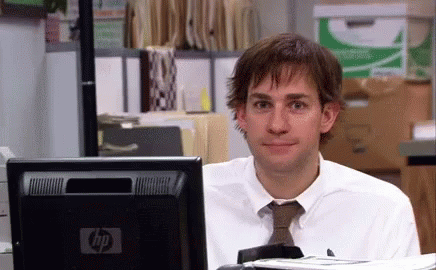
1- Enable double factor authentication on all devices and accounts
This practice is critical because it makes it very difficult for an attacker to steal our credentials. In addition, it is available in most of the most used technologies, websites, and solutions, and it is entirely free.
2- Do not use public Wi-Fi networks
“Public” refers to all those networks that we do not know who manages them, such as coffee shops, libraries, or restaurants. An attacker can effortlessly create a public network and spy on people who connect to it, possibly stealing confidential information.
3- Update computer controls (example, antivirus, automated updates, security settings, etc.)
It is advisable to have all updates automatically installed for operating systems such as Windows 10 or macOS and all software applications we use, including Microsoft Office or Chrome/Edge Browser. Also, make sure your antivirus is always running and you backup all your essential information.
4- Quickly inform your IT or Cybersecurity Solutions company of any anomalous or suspicious situation
It may not be serious, but this could help your company thwart an attack in progress in some situations. And, of course, this is never a nuisance for your IT team, who are most likely to thank you for it!
5- Awareness, awareness, awareness (example: how to detect phishing, malicious emails, etc.)
Everyone who uses a computer must be aware of the dangers we expose ourselves to daily. As part of our Cybersecurity Solutions, make sure you:
- Do not open suspicious emails and, above all, do not use the links or attachments they may contain
- Be wary of advertising or promotion sent to us
- Do not provide confidential data to anyone who requests it neither by phone nor by email
The attention factor is a crucial point when browsing the web or using Apps. It will help us avoid data theft and other attacks on the network.
6 – Long and strong passwords
Ensure that passwords are at least ten characteristics long, using uppercase and lowercase letters, numbers, and symbols. In addition, you should avoid applying passwords used by the vast majority of users, such as ‘12345678910’ or ‘password123’. A good idea is also to use a password management app such as LastPass.
7 – Secure your Wi-Fi network
Your Wi-Fi network should always be protected from possible external threats. The first thing we have to check is that the Wi-Fi is not open to the public. Once we have verified that, it is advisable to access the router configuration and change the access code and name of the network without revealing any information from which type of Internet Service Provider (ISP) and the router that is in use. Another practice that we considered when protecting the connection is adding restrictions by MAC address and thus configuring that our router only accesses the devices we have previously established. Also, make sure your encryption is set to WPA2-PSK or WPA2-Personal.
8 – Good use of the email
It is essential not to open emails or access links if the user does not know the sender. Some examples you might receive are
- Attachments – something you are not expecting or does not make sense, do not open it.
- Hyperlinks – It may not seem what it appears to be. Hovering over a link shows the actual URL where it will be. A hacker can also act as a known sender, but the content and layout of the email are different from the original. This example will help you who is real or not. These email tips will help prevent users remain free from phishing.
9 – Good use of applications and programs
It is important not to download files or executables if you do not know if the source is reliable. If you choose to work through remote access to an office computer, a sequence of precautions must be taken. Since using this resource is not exempt from being exposed to certain security risks. Some of them are changing the access port, changing the firewall rules, or creating an SSH tunnel that ensures the connection to the computer.
Close all started sessions. Whenever we access an application, intranet, web page that requires credentials, it is advisable to close the session.
10 – Use a Virtual Private Network (VPN) from a reputable cybersecurity solutions company
A VPN is a service that allows secure, remote access to the organization’s internal network and corporate resources, such as email, the file server, or even “desktop” applications such as CRM, ERP, or any other departmental application. A VPN creates a tunnel through the Internet using secure encryption allowing you to access your company’s internal solutions and documents from anywhere.
Although the current remote work environment has resulted primarily from the COVID 19 global crisis, it is clear that both employers and employees can benefit in the long term from being more mobile and flexible.
However, the threats are real, but so are the ways to protect both companies and employees working from home. It doesn’t have to be overwhelming, as security isn’t always just about technology. We hope this article helps you apply cybersecurity best practices.

Each of us has a role to play to stay one step ahead of cybercriminals. And advocacy campaigns like CSAM are vital to educate and raise awareness about the importance of ensuring you and I are safe online.
Rhyno Cybersecurity Solutions is pleased to support these initiatives on both sides of the border by providing free cybersecurity resources and advice to help you become more aware of the cares and threats present in cyberspace.
Are you ready to start the #CSAM2021?
MANAGED CYBERSECURITY SOLUTIONS
Rhyno delivers a range of activities that combine to fully protect your infrastructure and data from cybercriminals, anywhere and everywhere, 24/7/365.
About Rhyno Cybersecurity Services
Rhyno Cybersecurity Services is a Canadian-based company focusing on 24/7 Managed Detection and Response, Penetration Testing, Enterprise Cloud, and Cybersecurity Solutions for small and midsize businesses.
Our products and services are robust, innovative, and cost-effective. Underpinned by our 24x7x365 Security Operations Centre (SOC), our experts ensure you have access to cybersecurity expertise when you need it the most.
